How Katana Video Transforms Zoom Recordings into Professional Podcasts
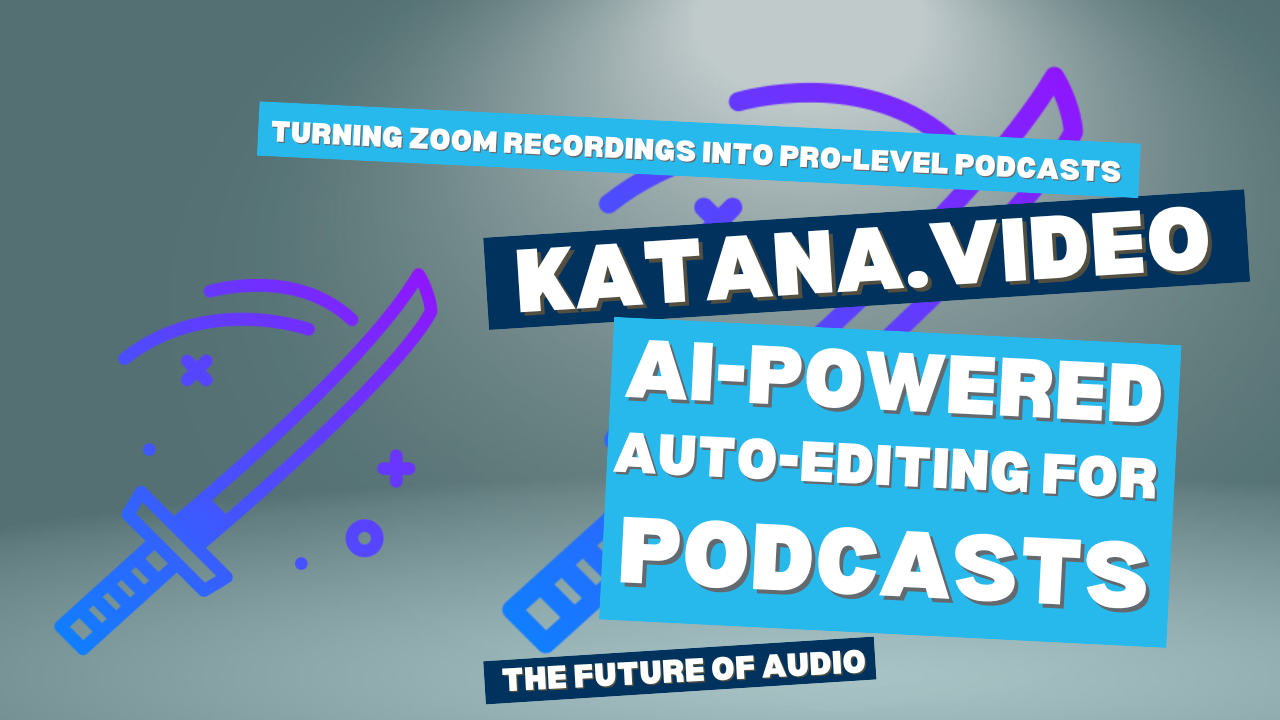
Editing Zoom recordings is a headache every podcaster and video creator knows all too well. Let’s face it: Zoom simply wasn’t designed for podcasting. Yet, thousands of creators still rely on it to record interviews—only to run into frustration when it comes time to edit.
Unlike professional recording tools like Riverside or StreamYard, which provide separate high-quality tracks for each participant, Zoom mashes everything into a single file. The result? A post-production puzzle where simple edits—like camera switches or clean audio cuts—turn into guesswork and extra work.
“Most people who start with podcasting begin by recording on Zoom… It’s a nightmare to work with those recordings,” admits Sam Bhattacharyya, CEO of Katana Video, on The PodcastingTech Show.
On Episode 54, host Mathew Passy hosts Sam, whose experience includes serving as Head of AI at StreamYard, to discuss how artificial intelligence is reshaping podcasting—particularly the editing process.
Also Read: How AI Is Helping Podcasters Reclaim Their Voice While Changing the Game
Instead of railing against Zoom’s shortcomings, Sam asked a radical question: Why not leverage AI to reverse-engineer Zoom recordings? What if you could automatically reconstruct them—splitting the audio and video tracks, identifying who’s speaking, and automating edits, all with the finesse of a professional editor?
That idea sparked the creation of Katana Video.
What is Katana Video?
Katana Video is an AI-powered platform built to make Zoom recordings look and sound professional. By automatically separating audio and video tracks, enabling multi-camera dynamics, and automating key post-production steps, Katana meets creators right where they are—on Zoom.
“The simple idea was, okay, well, let’s actually take a Zoom recording and then extract the video and audio and separate them as if they were local recordings… Then you could do things like multi-cam and camera angle switching and adding name tags—all the visuals you’d normally put in a normal video podcast,” Sam explains.
How Does Katana Video Work?
- Upload a Zoom Recording: Users simply submit their Zoom file to the Katana platform.
- AI Separates Tracks: The system analyzes and splits audio and video, simulating separately recorded tracks.
- Automated Editing: Katana detects speakers, trims dead air, removes off-topic chatter, and flags outtakes.
- Dynamic Visuals: Enjoy multi-camera switching, lower thirds, and personalized overlays with minimal effort.
- Quick Export: In five to ten minutes, receive a polished, professional-looking video podcast.
As Sam emphasizes:
“The goal is to make it easy to turn your Zoom recording into a video podcast… so that within like five minutes, you have something that looks like a professionally edited podcast.”
Who Is Katana Video For?
Katana Video is perfect for:
- New podcasters recording on Zoom who want better production value.
- Solo creators with limited editing skills or time.
- Busy professionals who need a fast, streamlined editing process.
When and Where Can You Use Katana Video?
Katana is available now at katana.video, ideal for:
- Post-production after Zoom-recorded interviews.
- Quick turnaround on social media video clips.
- Enhancing the quality of any remote podcast recording.
The Future of AI and Audio Editing
While Katana won't completely replace the touch of a seasoned editor, it dramatically lowers the barrier to high-quality production. Sam built Katana to meet creators where they work—and help them produce better content, effortlessly, through the power of AI.
As Sam puts it:
“It’s not to the level of a professionally edited podcast by any means, but it’s certainly better than what you started with.”

